Qt – Fehler beim Laden des Platform Plugins „windows“
English version below.
Heute gab es mal wieder die Situation, dass ich am Computer eine Fehlermeldung bekam und ewig gebraucht habe, bis ich die nahezu simple Lösung fand. Na gut, ein Kollege hat mir ein wenig geholfen. Da ich aber online trotz längerer Suche nicht den richtigen Tipp fand, hier nun die Lösung. Ach ja, es geht übrigens um Qt und das Platform Plugin „windows“…
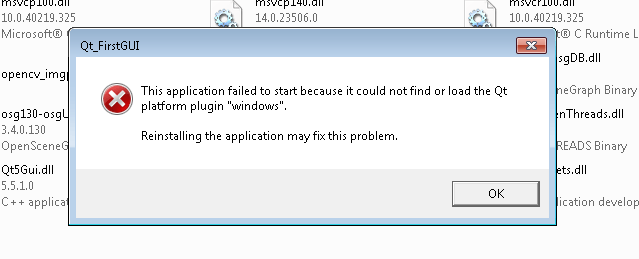
Die Fehlermeldung lautete wie folgt:
This application failed to start because it coul not find or load the Qt platform plugin „windows“.
Übersetzt heißt das soviel wie: „Die Anwendung konnte nicht gestartet werden, weil das Plugin „windows“ von Qt platform nicht gefunden oder geladen werden konnte„. Also kurz gesagt: die Datei „qwindows.dll“ fehlt. Soweit so gut, das sagte mir auch das Internet, doch das alleine half mir noch nicht, denn eigentlich war die Datei ja da. Was ich nicht gefunden (oder schlicht übersehen) habe, war der Hinweis, dass die Datei im Unterverzeichnis „platforms“ liegen muss. Es sollte also ausreichen, einen neuen Ordner namens „platforms“ im gleichen Verzeichnis anzulegen, in welchem die *.exe liegt und dort dann die dll hinein zu kopieren. Bei mir hat es jedenfalls funktioniert…
Ich hoffe, dass der Tipp euch hilft.
Gruß
derPfaff
(Problem trat auf mit Qt 5.5.1)
And for my english readers:
Today I tried to start an application and got the following error message:
This application failed to start because it coul not find or load the Qt platform plugin „windows“.
In that particular case the dll „qwindows“ was missing. That’s what I found online quickly. But nobody said (or I missed it), that the file must be in the subdirectory „platforms“. So, I created a folder „platforms“ in the directory of my executable and copied the dll into this folder. That’s it.
I hope this will be helpful!
Greetings,
derPfaff
(Problem appears with Qt 5.5.1)